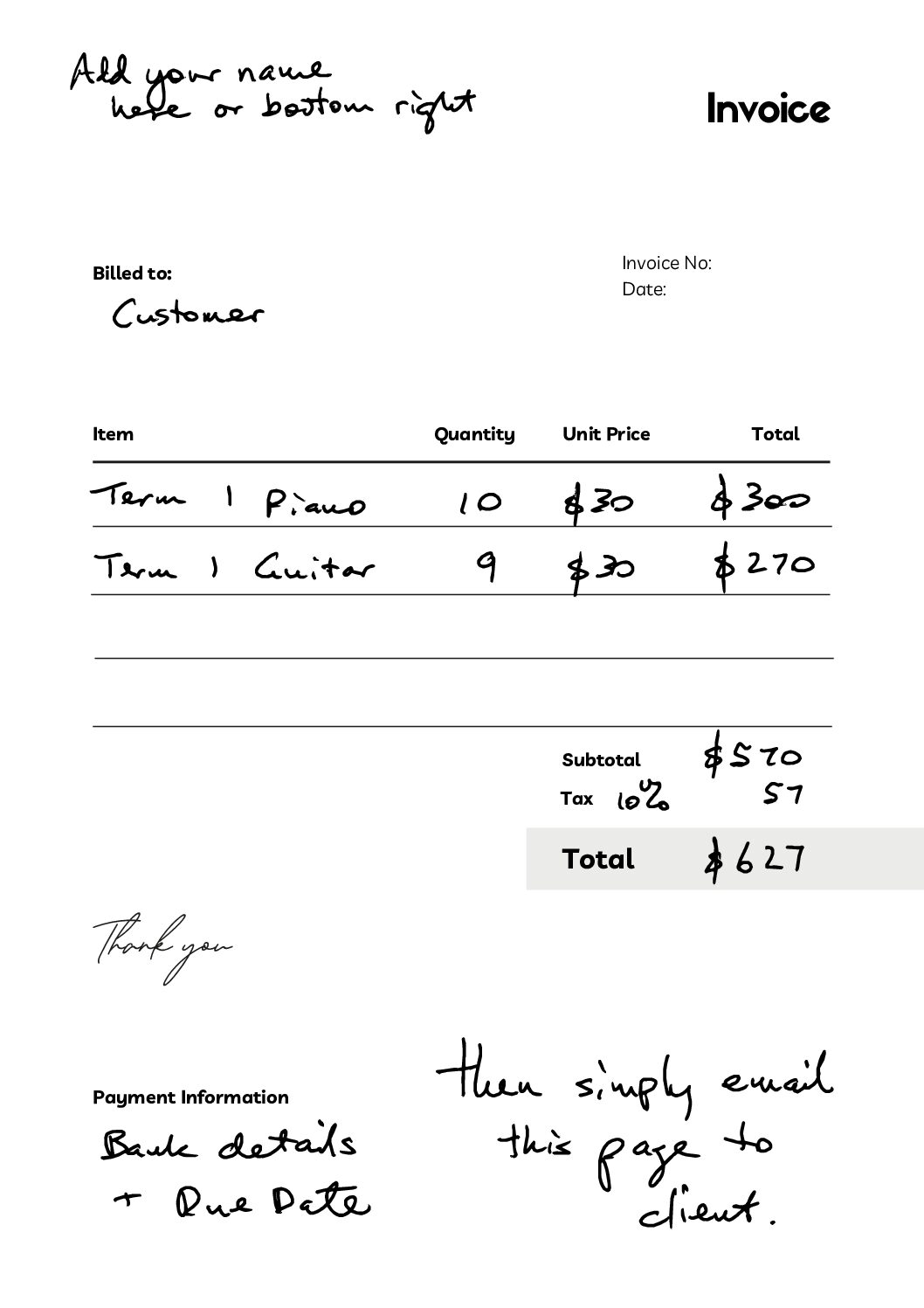Description
Elevate your digital note-taking experience with our exclusive Cover Page Pack, crafted specifically for reMarkable 2 and reMarkable Paper Pro users!
Featuring 11 unique cover designs, you can effortlessly switch up your notebook’s look to match your mood, style, or project.
What’s Inside?
-
11 Cover Designs with Space for a Title
Each cover is precisely crafted to perfectly fit your reMarkable device’s display, ensuring crisp visuals and a professional finish every time you open your notebook. -
Traceable Fonts PDF
Unleash your creativity with our bonus PDF, which features 5 pages of traceable fonts. Personalize your covers with names, titles, or inspiring quotes. While tracing the fonts takes a little time at first, once you’ve done it, you can easily copy and paste for every future cover!
How to Use It:
Since reMarkable 2 and Paper Pro don’t natively allow you to add a cover page to a reMarkable notebook, we’ve devised a simple workaround:
- Start with the PDF Cover: Open the PDF cover as your starting page.
- Add Pages: Add additional pages to your PDF just as you would when creating a new notebook.
- Select a Template: Once you open a new page, choose a template for that page using layers.
Check out our quick video demonstration to see the process in action—you can even use this method to create your own PDF covers!
Transform the way you interact with your reMarkable device and let your creativity shine every time you jot down your ideas. Download our Cover Page Pack today and make your digital notebook as unique as you are!